The growing success of tabletop roleplaying in recent years has led to an increased availability of accessories for the hobby, including dice, reference cards, journals, terrain, and miniatures. Part of that boom is Eldritch Foundry, one of several websites offering custom 3D miniatures. Today I’m taking at look the process of creating a custom miniature on Eldritch Foundry (new options are being added on a regular basis, but this look is necessarily limited to the options as they exist at the time of writing). When that miniature arrives, we’ll see how well the design from today is embodied by Eldritch Foundry’s production process.
The design process for Eldritch Foundry starts where you would expect, choosing the ancestry of the character.
The ancestry selection, like the entire design process, uses a rotating selector for the user interface, so you can just spin your mouse wheel to move between options. This is also fully functional with a touch screen on mobile devices, although I personally prefer to complete such a visual task on a larger screen.
Ancestry options are fairly focused on fantasy races, especially Dungeons & Dragons options. There are, of course the long-standing mainstays – humans, elves, halflings, and the like. But the options also include other D&D PC options – goblins, warforged (referred to here as “warghasts”), tieflings (here called “demon born”), firbholg, and goliaths. Watch out for the dwarves, however, as their beards are sticky:
This glitch is limited to the dwarf beard, however, as so hopefully should be easily fixed (the demon-born’s horns and tail, for example, don’t stay when you move on to the next option).
Normally, if I was ordering up a custom miniature, I would have a pretty good idea of what I wanted – a specific character I’ve played for a while and/or hope to be playing for a while. Because I’m creating this miniature for the purposes of a review (note: Strange Assembly is being provided with this mini at no cost), I’ll be exploring the options and, where applicable, choosing ones that seem more challenging or interesting from a production standpoint. That does not much come into play at this stage, however – except perhaps for the horns and tail of the demon-born, I don’t think it will make much difference, and I would rather be able to explore headgear options. So I’ll just go with my most commonly played fantasy ancestry – the good old elf.
I’m in the second set of options here (Body & Face) and you can see the default body options above. You’ll notice that our miniature is lost the default undergarment options – Eldritch Foundry will keep those on by default, but I jumped ahead and removed them so it’s easier for me to see any body adjustments. Personally, I don’t usually find a lot of call to play around with these. Partially that’s because the default measurements look reasonable, although Eldritch Foundry makes it hard to really mess things up (for example, even maxing out most of the sliders leaves a miniature that’s very muscular, but not distorted):
You’ll note that I did not adjust the head slider – that is one part that it does allow you to distort, if you want something a bit more cartoon-ish. Although I have kept everything linked here, you also have the option of making the miniature asymmetrical. My typical elven rogue is not so bulky as, so I’m glad for the reset buttons on the right of each slider, so I will use that and just proceed to the face.
When working on facial options, the interface default to a more zoomed-in view, but you can always toggle back and forth between a full-miniature view and a portrait view, or mouse wheel/touch to a custom zoom level. Facial features are not all that customizable – once you’ve picked an ancestry/sex, you can’t do any detailed refining (lips, nose, cheeks, etc.). Happy and angry adjust lips, cheeks, and eyes, but the three jaw options are just the jaw. I would normally stick with a neutral facial expression and a closed mouth, but I think that it would be interesting to see what Eldritch Foundry does with the more expressive faces and an open mouth (e.g., is there any sort of detail inside the mouth?).
I went with the full angry face because miniatures are most commonly used during combat, so calling down vengeance seems more appropriate than being really excited.
The next options are horns and then hair. If you’re considering horns, I would think about whether the horns or the hair are more important to you, and do that one first, as they can really get in each other’s way. Personally, I think horns work best with no hair or with a shorter hairstyle so they can stand out a bit more – tiny horns that barely stick out above hair work better for a costume than a miniature.
There are more than 10 horn options. The one here is probably the most ornate, in terms of texture and spacing away from the head. However, for this miniature I’m going with one of the couple dozen hairstyles. Note that there is no distinct “remove this option” button – to clear the horns I just click on the currently selected horns option.
My hairstyle options include shorter hairstyles (a bob, tousled), shoulder length (either over the shoulder or all in the back), mohawks (upright or swept), braids (from cornrows to a long braid all the way down the back), an afro, several ponytails (for example, a Firiona Vie high ponytail, Geralt’s short ponytail over longer locks), and up-dos. One downside here is that Eldritch Foundry doesn’t have labels for any of these; you can’t mouse over a hairstyle and get a name. That isn’t a big deal if you’re just planning on looking at them all anyway, but (especially with limited screen space) it can make it harder to find a specific style without needing to click through and makes it harder to switch back and forth (e.g., “Which long braid hairstyle did I like before?”)
Because I know I’m going to want to use longer hair, but also some sort of back item for a review miniature, I’ll go for a look that has a lot of hair but keeps it off the back – the high ponytail.
Eyewear has a few options, and is the first place where you start to see clearly non-fantasy options like plain old sunglasses (although there’s also steampunk goggles and a blindfold). There are a about a dozen beard options as well, but nothing I would use for this miniature.
I also know that I’m not going to use a tail, but I’ll slap one on for illustrative purposes.
Tails are probably most commonly used for tieflings, although I’ve picked a more scaled tail for the image here so you can see the detail. Unfortunately, due to the limits of 3D printing, with custom miniatures there isn’t really an ability to get a thinner tail than this, like your generic devil’s tail.
Just below the tail, you can see why I knew there was going to be something on this miniatures back:
There are only three wing options, but I believe that these are bigger wings than you can get included on a normal mini on the custom miniature websites (you can get a bit bigger elsewhere, for an upcharge). And later in the process there’s the option to pose the wings too. This miniature is unlikely to end us as an actual character, but I’m still excited that Pathfinder just added options for an aasimar of elven ancestry, so I’m pretty happy to be able to put that together here.
With that, we’re finally on to clothing. The options in Eldritch Foundry are mostly organized from the top of the body down – head/neck, shoulders, torso, and finally feet. However, I prefer to start with the pants, then the torso. Those are the most fundamental clothing aspects, so I want to get them set before accessories. And I do pants first so I can see the full garment, because the torso sometimes has hanging elements that obscure the top of the pants.
One way to go with this figure would be to assemble a suit of heavy armor and play the avenging angel. Eldritch Foundry makes that a bit hard, however. Even with over 50 options each, there aren’t a ton of different metal armor options, and many of those don’t have full armor on the arms. You can assemble something heavier-looking with pauldrons and gloves, but there’s no option to pick an armor style and then have all of those put on the character at once (and, again, there are no titles for the different pieces, which would make it easier to identify which ones are supposed to go together).
There are some modern or sci-fi clothing options as well – button-down shirts, dusters, or body armor. A duster can make a cool look, even for a fantasy miniature, but would rather interfere with the wings here. Because I’m going to pass on the scantily-clad options, that means the focus here will be on light armor, ideally something like leather (because, in my experience, most characters end up in something like leather or chain/plate).
Because this is lighter armor, and I want to keep the hair, I’m leaving off a helmet or pauldrons. I picked a lighter book that had a visible, but not excessive top. And I left off any gloves because the hands look good as is (hand size/detail seems to sometimes cause problems with 3D-printed miniatures, so I want to keep them like this instead of bulking them up).
Items an appear in five different places – right hand, left hand, right side, left side, and back. Of course, the most common of these are weapons. Other hand item options include shields, magical effects (like a lightning bolt), magical foci (like a wand or staff), or tools (like a torch).
The menus can get a little deeper here – weapon, then weapon type, then specific weapon, then which hand or hands will be holding it. I’m traditional, so if this was a miniature for personal use I would probably go with a sword of some sort (although, sadly for the rogue, the limitations of 3D printing make it hard to get a good rapier). And I’m curious to see how these new dynamically-chained weapons work out. But there’s a wicked-looking scythe option, and I would like to see if the detail on it works out as well on the final model as it does on the screen.
I could put a light weapon in the off-hand, but a scythe this big would really be wielded two-handed, so I’ll put a magical effect in the left hand. The lightning effect is a big bolt, which doesn’t feel like electric arc (the most efficient damage cantrip in Pathfinder 2E, so long as you’ve got two targets), so I’ll go with a flame effect (in honor of produce flame, the most efficient single-target damage cantrip in Pathfinder 2E).
If I wasn’t making a fantasy miniature, I could also look at firearms, from longarms in-hand and to holstered pistols. The instruments for the back include some more modern options as well.
You’ll notice that I’ve also added some hip items (a back item isn’t an option, of course) – a pouch on the right and a curved dagger on the left. I would have gone with a more ‘normal’ dagger, but that didn’t seem to be an option (there was a short sword, but that seemed huge). Astute eyes may note that the dagger’s hilt goes into the left arm – if I want a weapon sticking up like that from the left hip, I’ll need to pose the arm differently.
Which, not coincidentally, brings us to posing the miniature. There’s basic posing and advanced posing. basic gives a half-dozen pre-set options. Because I’ve got this enormous scythe, I’ll start with a pose that puts the weapon out there without being too specific (i.e., without being in mid-attack):
But now I’ve run into a bit of a problem. Like the warning says, selecting a generic pose will override any manual pose changes made. But what it doesn’t say is that is also overrides the open jaw I selected way back in the body/face step. I presume it does that because the jaw is one of the ‘bones’ in the advanced posing for the head; but that isn’t something that would be immediately obvious. It was easily fixed – I just popped back to body/face and re-opened the jaw – but it’s easily missed.
Advanced poses let you adjust body, armss, head, wings, weapons, and items. The weapon/item options are straightforward – rotate it or, in the case of a weapon, flip it (e.g., sword pointing down instead of up). The other aspects are more complicated – there’s a string of ‘bones’ for each (two for each, in the case of the arms and wings), allowing you to roll, twist, and/or tilt the body part at each junction point. Each arm, for example, as an adjustment point at the next, shoulder, elbow, and wrist. I don’t want to get too exotic with my pose here, but I do want to move the left arm so it doesn’t overlap the dagger, and check on the wings.
For the left arm, I tilted it a bit away from the body (that was the important part) and put slightly less bend in the elbow.
Working on the posing I realize the dangers of being too fancy – I picked that high ponytail to stay off of the miniatures back, but the wings are so big and the hair is so long that with this pose there’s a major overlap (indeed, if I wanted no overlap at all for this pose I would need to go down to some really short hair, although I can have minimal overlap with a more neutral pose). Lesson learned: pay lots of attention to detail with customizing everything.
Here, I’m going to go back and switch the hair from the more striking high ponytail to a bob, which gives a nice short back that doesn’t interfere with the wings. The wings themselves I’ll tweak to be as aggressive and visually striking as is reasonable – this elven aasimar is out to get somebody on the battlefield.
Here, unlike with the arms, I switched to moving the two sides in lockstep. I could try to be more exotic and individually adjust each wing, but I think I’m safer keeping them similarly-arranged.
That just leaves the base. Bases are available in circle, square, and hex. I almost always use miniatures on square maps, but I’ll stick with the default circle in case I need to use it on a hex map someday. In addition to plain, bases can look like rubble, wood, gears, stone, or desert. I would normally go with a clear base, because for me the upside of having a specific terrain depicted on the base is less than the downside of the occasions when the terrain conflicts with what the character is doing (e.g., the character is on a forest path, but the base shows stones). Here, I will go with something with some texture so I can see how it looks.
There’s also a small selection of items to sit on the base, such as heads on spikes, treasure, a soccer ball, fire, or a modern helmet. I’m tempted by the option to put a d20 on the base, but instead I’ll pick a crystal outcropping to go with. Going back to poses, I can now rotate the crystals (although I don’t bother), and I replace the pouch on the right hip with a scroll case, because I’ve realized that the thrust-forward right leg overlaps with the pouch (I can rotate the ouch forward or back, but I can’t rotate it so that it lays along the current thigh position).
With that, I will save this mini, add it to cart, and I will be back for part two when the mini arrives, which should be in 2-3 weeks (assuming COVID-19 doesn’t mess things up).
















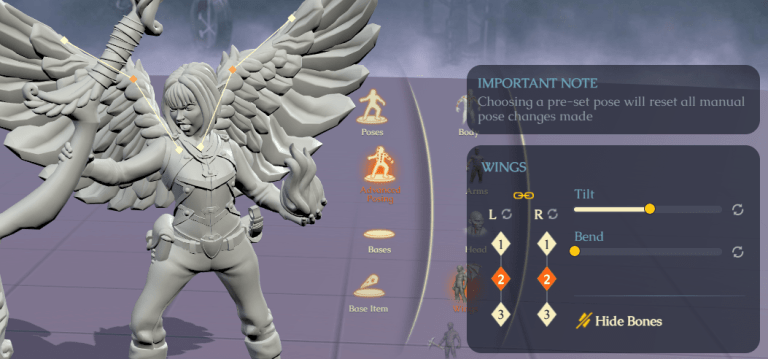

One thought on “Review – Eldritch Foundry (Part 1)”